A Complete Guide to Website Audits for Enhanced SEO and Conversion Optimization
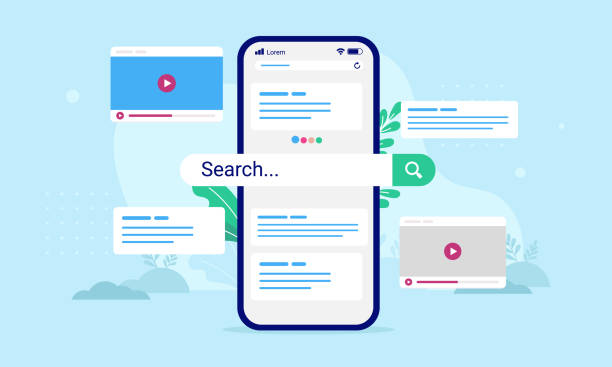
In the fast-paced digital world, a high-performing website is crucial for achieving online success. Conducting a detailed website audit is a vital step to improving SEO, enhancing user experience, and maximizing conversions. This comprehensive guide outlines the steps to execute an effective website audit and highlights the key areas to focus on for impactful results.
What is a Website Audit?
A website audit is an in-depth analysis of your website’s performance across various dimensions, including technical SEO, content quality, user experience, and conversion optimization. Its purpose is to pinpoint issues, identify opportunities, and create a strategic plan for enhancements.
Why Conduct a Website Audit?
- Improve SEO Performance: Address technical flaws and boost search engine rankings.
- Enhance User Experience: Deliver a seamless and engaging browsing experience.
- Boost Conversions: Optimize your website’s design and content to drive desired actions.
- Stay Ahead of Competitors: Keep your website aligned with the latest industry trends and standards.
Key Areas of a Website Audit
1. Technical SEO Audit
A technical SEO audit ensures that search engines can effectively crawl and index your site. Focus on:
- Page Speed: Use tools like Google PageSpeed Insights to diagnose and resolve performance issues.
- Mobile Optimization: Ensure your site is fully responsive and functional on mobile devices.
- Crawl Errors: Identify and fix broken links, 404 errors, and server problems with tools like Google Search Console.
- XML Sitemap and Robots.txt: Verify proper configuration of these essential files.
- HTTPS Implementation: Secure your website with SSL/TLS for enhanced security and SEO benefits.
2. Content Audit
A content audit ensures your website’s material is valuable, relevant, and optimized for search engines. Key areas include:
- Keyword Optimization: Strategically incorporate target keywords without overloading.
- Content Relevance: Refresh outdated content and remove duplicates.
- Internal Linking: Enhance navigation and distribute link authority effectively.
- Meta Tags: Refine title tags, meta descriptions, and headers for better search visibility.
3. User Experience (UX) Audit
User experience is critical to keeping visitors engaged. Evaluate:
- Site Navigation: Ensure the structure is intuitive and user-friendly.
- Visual Consistency: Maintain uniformity in design elements across all pages.
- Call-to-Actions (CTAs): Use clear, persuasive CTAs to guide users toward conversions.
- Accessibility: Make your website inclusive and accessible to all users, including those with disabilities.
4. Conversion Rate Optimization (CRO) Audit
Maximize your site’s ability to convert visitors into customers by focusing on:
- Landing Pages: Optimize headlines, imagery, and forms for better engagement.
- A/B Testing: Experiment with different layouts, designs, and CTAs to determine what works best.
- User Analytics: Leverage tools like Google Analytics to identify drop-off points and improve user journeys.
- Trust Indicators: Build credibility with testimonials, reviews, and security certifications.
Tools for Website Audits
Leverage these tools for a thorough website analysis:
- Google Analytics: Monitor traffic patterns and user behavior.
- Google Search Console: Identify performance issues and track search visibility.
- SEMrush/Ahrefs: Conduct SEO audits and gain competitive insights.
- Screaming Frog: Crawl your website to uncover technical SEO problems.
- Hotjar: Analyze heatmaps and user behavior for UX insights.
Steps to Conduct a Website Audit
- Set Goals: Define clear objectives, such as improving SEO rankings or increasing conversions.
- Collect Data: Use analytics and audit tools to gather performance metrics.
- Analyze Results: Pinpoint areas for improvement and prioritize based on potential impact.
- Develop a Plan: Create a step-by-step strategy to implement changes.
- Track Progress: Regularly monitor performance metrics and refine your approach as needed.
Conclusion
A website audit is a cornerstone of a successful digital strategy. By addressing technical SEO, refining content, enhancing user experience, and optimizing conversion elements, you can create a website that not only attracts visitors but also achieves your business objectives. Regular audits will keep your website competitive and ensure sustained growth in the dynamic online environment.
Let's Try! Get Free Quote
Get Started Today
Want to transform your web vision into reality? Contact us today to explore your development needs. Let's create something extraordinary together.